Word Counter
Enter your text below:
| Statistic | Count |
|---|---|
| Total words | 0 |
| Total characters (with spaces) | 0 |
| Total characters (without spaces) | 0 |
| Total sentences | 0 |
| Total paragraphs | 0 |
| Avg. words per sentence | 0 |
| Top 5 Word Density |
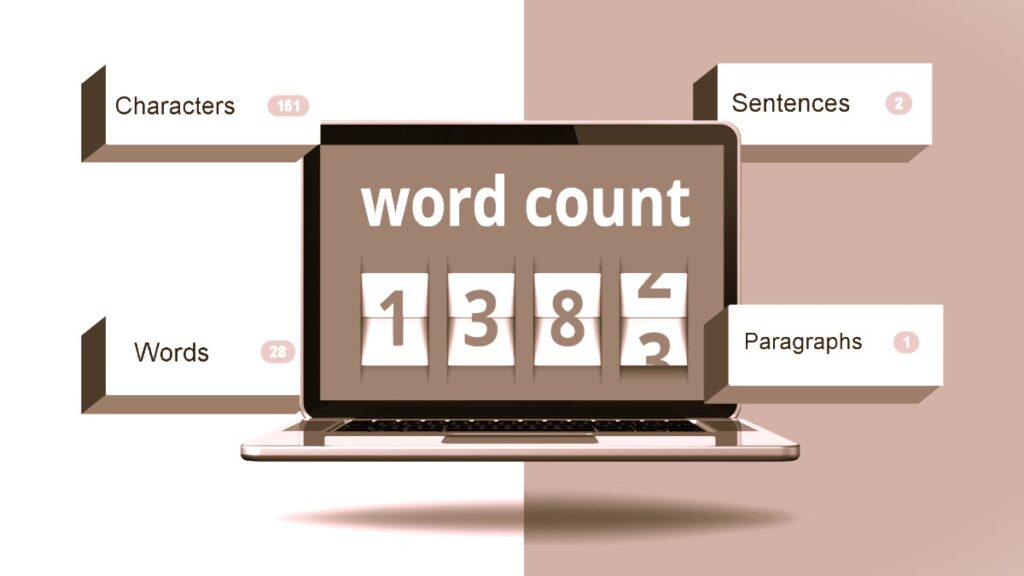
The number of words depends on the requirements of the project you are working on. Some projects require short text, while others require longer content. No matter what your project is, it’s important to stick to the vocabulary you need, without using too many words or using too many. Word count tools ensure that you meet your project’s word count requirements. Here’s why it’s important to consider word count:
What is Word Counter?
Online Editor not only counts words and letters, but also helps you improve your word selection and writing, and optionally detects grammatical errors and plagiarism’s see your word count, place your cursor in the text box at the top and start typing. As you type, delete, and edit letters and words, you’ll see their numbers increase or decrease. You can also copy text from another program and paste it into the online editor above. The auto save feature ensures that your changes won’t be lost while you edit, even if you leave the website and come back later. Tip: Bookmark this page now.
Sometimes it is important to know the number of words in a text. For example, if a writer needs to write a minimum or maximum word count for an article, essay, report, story, book, or paper, specify its name. Word Counter helps you ensure that your word count reaches certain requirements or stays within certain limits. Additionally, Word Counter shows you the top 10 keywords and keyword density for the article you are writing. This will help you see which keywords you use, how often, and in what percentage. This allows you to avoid overusing certain words or word combinations, and check the optimal distribution of keywords in your text.
In the detailed overview you can see the average speaking and reading time of the text. Reading level also provides an indication of the level of education required to understand the words used.
Disclaimer: Although we strive to make our tools as accurate as possible, we cannot guarantee that they will always be accurate.
Ready to revolutionize your writing experience? Say goodbye to manual counting and hello to Word Wizard. Click, paste, and witness the magic of precision and efficiency. Elevate your content creation journey with Word Wizard – where every word counts, and your writing shines.
How does the word count tool work?
Using the word count tool is very easy. To do it correctly, just follow a few steps. First, copy and paste the text into the toolbox. Then click on the “Word Count” button and within seconds you will see the word count.
Use the word count tool to determine the exact number of words, sentences, characters, and paragraphs used. You can use it to calculate words in Microsoft Excel, PDF files, Google Docs, etc. Even better, it’s a free word counter that you can use without limits.
There are additional features such as a keyword density checker that helps you find out how many times a keyword is used. In word counters, it is called the word frequency counter and is usually located to the right of the text box. It helps you see if you’ve used your keywords enough, or if you’re using them too much.
Why use a word counter?
You can use software such as Google Docs or Microsoft Word to count the number of words or characters in text, but using a word count tool is the best option. It’s the best. Word Counter is not limited to any particular file format. Use it for Instagram captions, Facebook posts, Microsoft Excel spreadsheets, and more. You can access the word count tool from any device, including your computer, phone, and tablet. Even better, this tool doesn’t require you to download an app or create an account. You can check the number of characters by simply inserting text without registering or logging in.
It’s very easy to use and reduces the need for guessing and counting words, no matter how long your article is. You can also determine the number of anchor texts and keywords in your content, which are important for SEO rankings. Usually this is a great tool for bloggers, digital marketers and all other content writers.
However, it’s important to understand that word count is not the only way to increase website traffic. You need to choose the right keywords, publish good content, and use the necessary links. To get great SEO rankings, you should contact Word Counter to learn other ways to improve your rankings.
